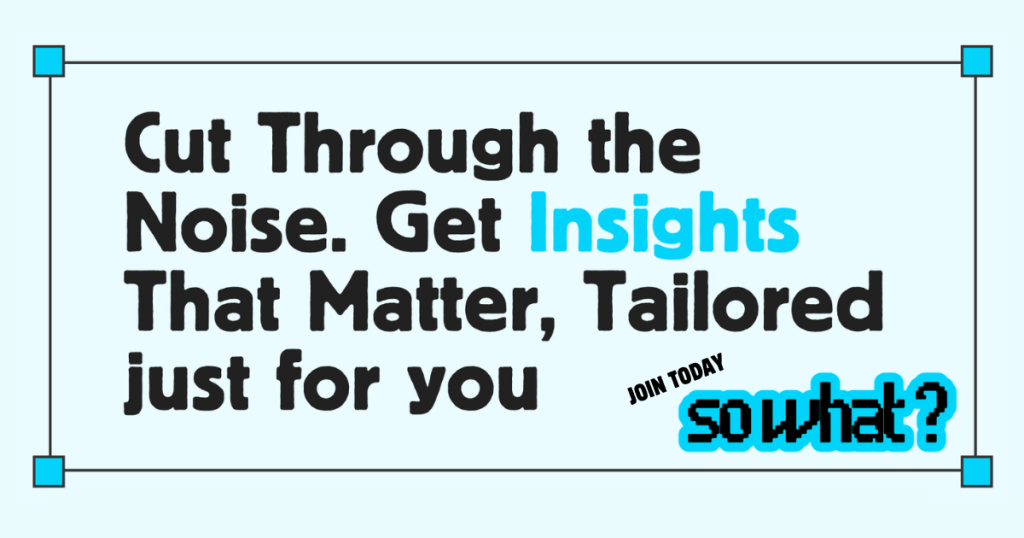We’re officially living in the future. Microsoft has just added a memory feature to its Copilot AI assistant, and it might be the most brilliant move yet in the race to personalize technology. With AI increasingly part of daily workflows, memory-equipped assistants like Copilot are no longer just reactive tools—they’re becoming relationship-builders. This isn’t about promoting a product; it’s about understanding how artificial intelligence changes how we manage tasks, decisions, and preferences over time. This new Copilot update could redefine daily efficiency if you juggle meetings, research, or creative work.
1. Copilot’s Memory Feature: What It Actually Does
At its core, Microsoft’s memory-enabled Copilot is designed to remember key personal information. That means it can recall your preferences, like your favorite lunch spots or weekend hobbies, and use this context in future interactions. Over time, it becomes more attuned to your behavior and communication style. This allows it to:
- Suggest relevant content or actions without repeated input
- Retain personal goals, making it easier to plan or track progress
- Recall past tasks or decisions during ongoing projects
- Copilot doesn’t “start over” every time you interact—it evolves, unlike traditional AI tools.
2. Action-Based AI: More Than Just a Digital Notepad
One of the most significant updates is the AI agent capability. Copilot now goes beyond reminders and summaries. It can do things on your behalf—think booking a meeting, organizing files, or researching complex topics.
Microsoft also introduced “Pages,” a feature that organizes and stores content, ideas, and notes. This is particularly useful for analysts, consultants, and decision-makers who want structured summaries from messy, scattered data. It’s automation, but with a human-like touch. The assistant can now mirror your behavior patterns and simplify multi-step tasks into single prompts.
Early enterprise testing shows a 40% reduction in time spent on manual planning with AI-powered task agents.
3. Personalized Intelligence Without Compromising Control
Microsoft isn’t just adding memory; it’s also giving users control over what the AI remembers. You can manage, edit, or erase memories through a dedicated dashboard. This ensures real-time analysis without privacy trade-offs. Want Copilot to forget a past preference? Click and delete. Want to pause memory features? Done. Want to audit what it knows? That’s possible, too. This balance between intelligence and privacy is crucial for business leaders, policy makers, and creative professionals.
4. Why This Update Matters for Productivity
Let’s be honest: most of us are overloaded. Between notifications, emails, and research, we hit a wall. Copilot’s memory and action features help users save time and make smarter decisions—not just faster ones.
5. Microsoft’s Bigger Strategy: From Tools to Companions
Mustafa Suleyman, now Microsoft’s AI CEO, described the new Copilot as more than a tool—it’s a trusted relationship. His long-held belief is that memory is the missing link between AI and truly humanlike support. That’s the direction Microsoft is headed: AI that supports you like a team member, not just a chatbot.
The company aims to blend human-led intelligence with automated reporting in a way that sticks. This aligns with Microsoft’s mission to build platforms supporting developers, creators, and business professionals.
Conclusion
Microsoft’s Copilot memory feature isn’t a gimmick—it’s a glimpse into where AI is going. From personalized news analysis to taking action on your behalf, this assistant is tuned for those who want less clutter and more clarity. If you’re in a role where time is short and decisions are constant, this update might be the breakthrough you didn’t know you needed. And with privacy tools built in, you don’t have to trade control for convenience.
Stay Ahead Effortlessly with SoWhat
Want to stay informed without endless scrolling? SoWhat is your AI-powered insights assistant, delivering concise, personalized reports on world events straight to your inbox—every 24 hours. Stay sharp. Stay informed. Get your free daily report HERE.