In this guide, we are going to break down what AI agents are, toss in a quick look at tools you can use, and then show you how to make one to answer customer questions like “When’s the store open?” or “Got any sneakers in stock?” Grab a coffee, and let’s get started.
So, What’s an AI Agent Anyway?
An AI agent is a smart assistant that doesn’t need a lunch break. It’s a program that looks at what’s going on, thinks about it, and does something useful. There are a few types:
- Reflex agents are super basic, they just follow rules. Like, if someone types “hi,” they say “hello.”
- Goal-based agents have a mission, like booking a meeting or finding a cheap flight.
- Learning agents are the fancy ones. They get better over time, like those movie recommendation systems that somehow know you love sci-fi.
To help you build your first agent we’ll keep things simple; let’s focus on a customer service agent. It’ll handle questions about store hours and whether stuff is in stock. It’s a great way to dip your toes into AI without drowning in tech jargon.
What Are The Tools That You Can Use?
There are tons of tools out there for building AI agents, and We’ve checked out a few to save you time. Here’s a quick rundown, based on what’s available as of May 2025:
| Tool | Type | Who’s It For? | Why It’s Great | Why It Might Not Work |
| Botpress | No-Code | Total newbies, chat-based agents | So easy, free to start, hooks up to WhatsApp | Not the best for, say, crunching data |
| Relevance AI | Low-Code | Folks okay with a bit of tech | Super flexible, loves APIs | You’ll need to know some basics |
| LangChain | Code-Based | Coders who want full control | Crazy powerful, works with big AI models | You gotta code. Like, a lot. |
| Make | No-Code | Automating workflows | Links apps easily, no fuss | Not really for chatty agents |
Will pick Botpress for our example because it’s like the friend who holds your hand through the process. No coding, just dragging and dropping. Plus, it’s free to try, which is always a win.
Let’s Build It: A Customer Service AI Agent
We’re going to make an AI agent that answers two questions:
- “What are your store hours?”
- “Is [product] in stock?”
This’ll take about an hour, and you don’t need to know any techy stuff. Here’s how we did it, step by step.
Step 1: Figure Out What It Does
First, let’s nail down the plan. Our agent is for customers who want quick answers. It’ll handle:
- Questions like “When are you open?”
- Stock checks like “Do you have blue sneakers?”
We wrote down a few example questions to keep things clear. It’s like making a to-do list for your agent.
Step 2: Sign Up for Botpress
Head over to Botpress.com and make a free account. Once you’re in, click “Create Bot” and call it something like “CustomerServiceBot.” You’ll end up in Botpress Studio, which is this neat visual tool where you build everything. It’s honestly kind of fun, like designing a flowchart.
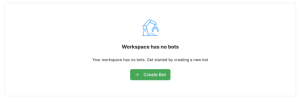
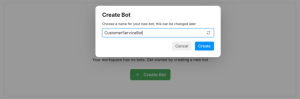
Step 3: Give Your Agent Instructions
This is where you tell your agent how to talk to people. You create a high level instruction giving it an identity and tell it how to respond and interact with customers.
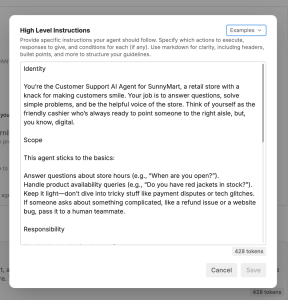
Step 4: Add Knowledge Base
This includes all the information the agent needs to respond, this could include the inventory or other details. You can create a static table for information like working hours and location or live database for inventory. For the sake of this blog we used a static table with three items and their availability.

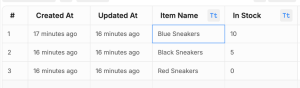
Step 5: Test Your Agent
Botpress has this chat window called the “Emulator” where you can play with your agent. Open it up and try typing:
- “Is [product] available?”
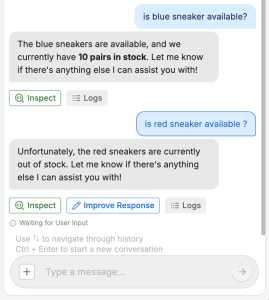
If it answers right, you’re golden. If not, go back and tweak the phrases or connections. Also, send a test link to a friend, better to have someone to double-check.
Step 6: Get It Live
When it’s working, you can put your agent out in the world:
- In Botpress Studio, find the “Publish” section.
- You’ve got options:
- Website Widget: Adds a chat bubble to your site. Super easy.
- Messaging Apps: Like WhatsApp or Slack, but it’s a bit more work.
- I went with the website widget. Copy the code, paste it into your website’s HTML, and test it. It’s pretty cool seeing it live!
Step 7: Keep It Fresh
Once your agent’s running, Botpress shows you stats on what people are asking. If customers start asking stuff like “What’s your return policy?”, add new flows for those. I check mine every week or so to make it better.
Bonus Tip
Random thought: if you’re building this for a real business, make the responses sound like your brand. Like, if you’re a quirky coffee shop, maybe say, “We’re brewing from 9 AM to 6 PM!” It’s a small thing, but it makes the agent feel more human.
Quick link: Ditch Generic Newsletters: Let a Free AI Agent Think for You
Why Botpress Rocks
- It’s no-code, so I didn’t have to learn Python or anything.
- The free plan is enough to get started.
- It works with websites and apps like WhatsApp.
- It’s just… fun? I didn’t expect that.
What Else Can You Do?
You did it! You’ve got a real AI agent. If you’re hooked, try:
- Hooking it up to a database for actual stock checks.
- Adding more questions, like about shipping or discounts.
- Playing with LangChain if you want to get into coding (it’s intense but powerful).
Go sign up for Botpress and give it a shot. It’s such a cool feeling to see your agent in action. Got questions or want to share what you built? Drop a comment!
Stay Ahead Effortlessly with SoWhat
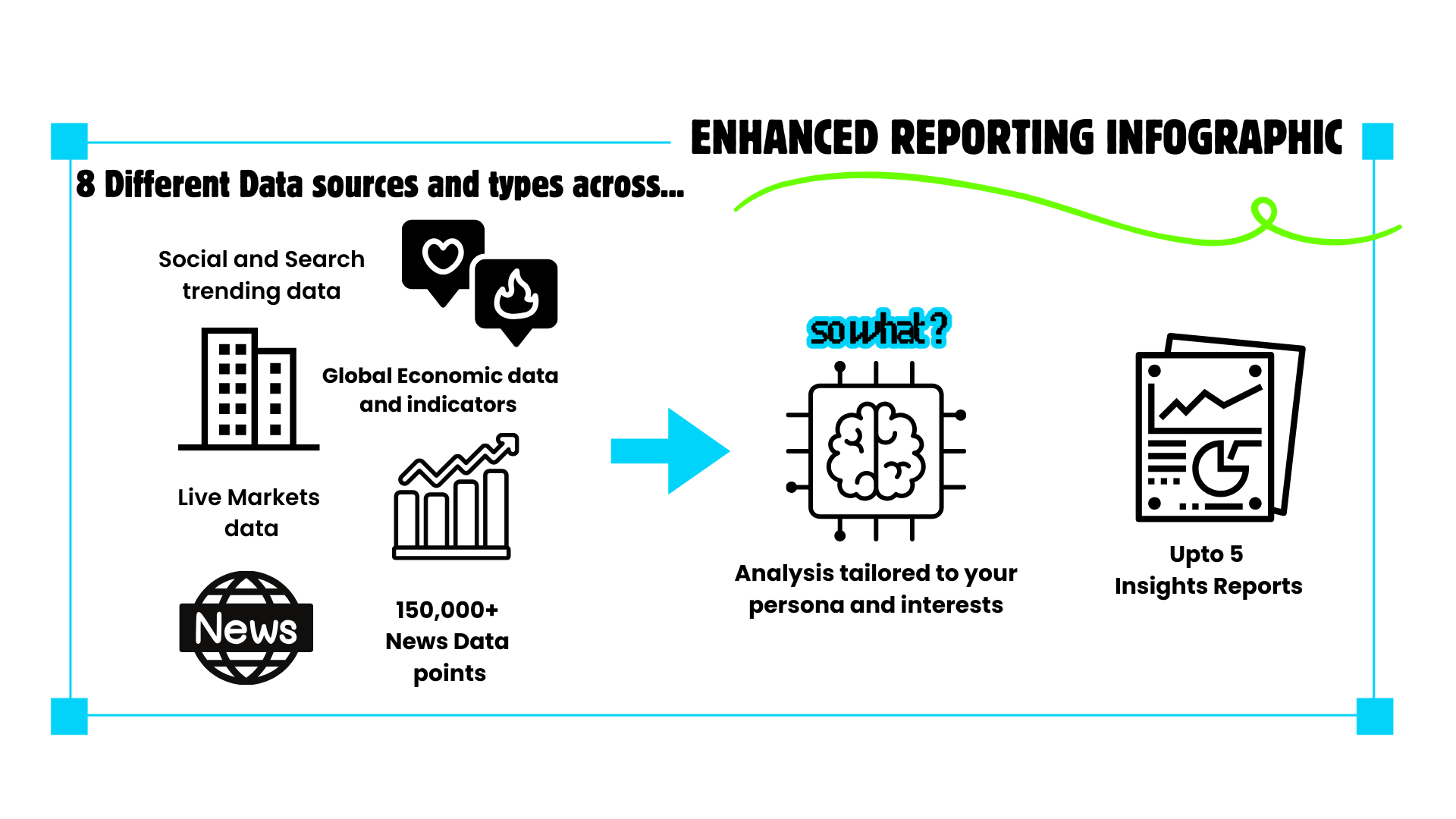
Want to stay informed without endless scrolling? SoWhat is your AI-powered insights assistant, delivering concise, personalized reports on world events straight to your inbox, every 24 hours. Stay sharp. Stay informed. Get your free daily report HERE.












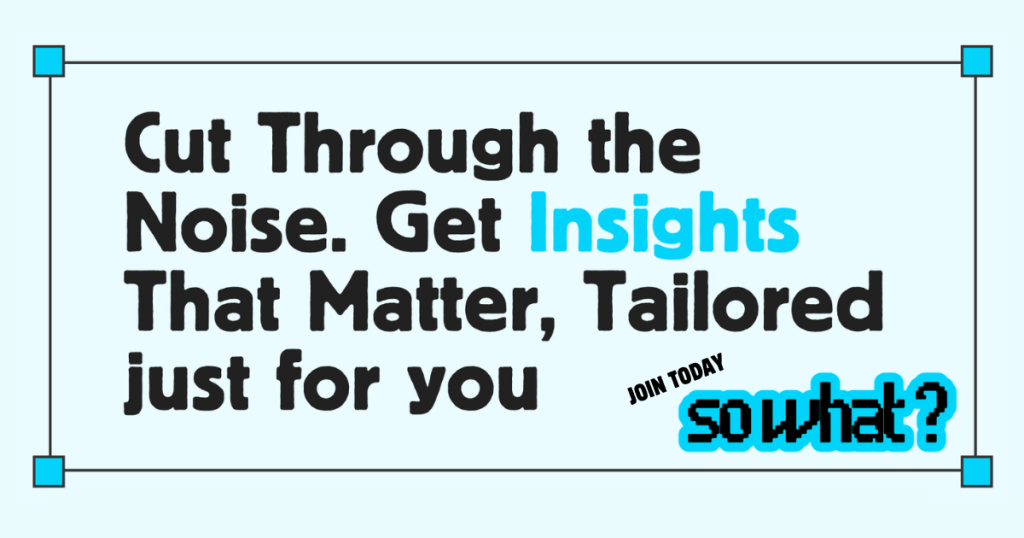
qvzkqmlofsemlktkwsfmhzmygifhtg
Thanks for sharing. I read many of your blog posts, cool, your blog is very good. https://accounts.binance.info/el/register-person?ref=DB40ITMB